How to renew an expired key of Ubuntu repository
On my Ubuntu 18 system we cannot update our ReaR snapshot software package anymore, becasue the release key has been expired:
$ sudo apt-key list | grep -A 1 expired
Warning: apt-key output should not be parsed (stdout is not a terminal)
pub rsa2048 2020-01-17 [SC] [expired: 2022-03-27]
318C 5FDA D663 3E09 8383 18D2 082C AA5E ADB2 E40A
uid [ expired] Archiving:Backup:Rear:Snapshot OBS Project <Archiving:Backup:Rear:Snapshot@build.opensuse.org>
We could skip checking expired keys altogether, but that is a really bad idea by creating the following file:
$ sudo echo 'Acquire::Check-Valid-Until no;' > /etc/apt/apt.conf.d/99no-check-valid-until
However, the correct way to renew the expired key is by executing the following:
$ wget -q -O - https://download.opensuse.org/repositories/Archiving:/Backup:/Rear:/Snapshot/xUbuntu_18.04/Release.key | sudo apt-key add -
OK
Now, we can double check if the expired key has been renewed:
$ sudo apt-key list | grep -i ReaR
Warning: apt-key output should not be parsed (stdout is not a terminal)
uid [ unknown] Archiving:Backup:Rear:Snapshot OBS Project <Archiving:Backup:Rear:Snapshot@build.opensuse.org>
If you have the pgpdump utility installed you can do the following neat thing to inspect the Release key of your distribution:
$ curl -L https://download.opensuse.org/repositories/Archiving:/Backup:/Rear:/Snapshot/xUbuntu_18.04/Release.key | pgpdump
% Total % Received % Xferd Average Speed Time Time Time Current
Dload Upload Total Spent Left Speed
100 1145 100 1145 0 0 4543 0 --:--:-- --:--:-- --:--:-- 4543
Old: Public Key Packet(tag 6)(269 bytes)
Ver 4 - new
Public key creation time - Fri Jan 17 12:21:38 CET 2020
Pub alg - RSA Encrypt or Sign(pub 1)
RSA n(2048 bits) - ...
RSA e(17 bits) - ...
Old: User ID Packet(tag 13)(94 bytes)
User ID - Archiving:Backup:Rear:Snapshot OBS Project <Archiving:Backup:Rear:Snapshot@build.opensuse.org>
Old: Signature Packet(tag 2)(318 bytes)
Ver 4 - new
Sig type - Positive certification of a User ID and Public Key packet(0x13).
Pub alg - RSA Encrypt or Sign(pub 1)
Hash alg - SHA256(hash 8)
Hashed Sub: signature creation time(sub 2)(4 bytes)
Time - Thu Mar 17 16:05:47 CET 2022
Hashed Sub: key flags(sub 27)(1 bytes)
Flag - This key may be used to certify other keys
Flag - This key may be used to sign data
Hashed Sub: key expiration time(sub 9)(4 bytes)
Time - Sat May 25 17:05:47 CEST 2024
Hashed Sub: preferred symmetric algorithms(sub 11)(5 bytes)
Sym alg - AES with 256-bit key(sym 9)
Sym alg - AES with 192-bit key(sym 8)
Sym alg - AES with 128-bit key(sym 7)
Sym alg - CAST5(sym 3)
Sym alg - Triple-DES(sym 2)
Hashed Sub: preferred hash algorithms(sub 21)(5 bytes)
Hash alg - SHA256(hash 8)
Hash alg - SHA1(hash 2)
Hash alg - SHA384(hash 9)
Hash alg - SHA512(hash 10)
Hash alg - SHA224(hash 11)
Hashed Sub: preferred compression algorithms(sub 22)(3 bytes)
Comp alg - ZLIB <RFC1950>(comp 2)
Comp alg - BZip2(comp 3)
Comp alg - ZIP <RFC1951>(comp 1)
Hashed Sub: features(sub 30)(1 bytes)
Flag - Modification detection (packets 18 and 19)
Hashed Sub: key server preferences(sub 23)(1 bytes)
Flag - No-modify
Sub: issuer key ID(sub 16)(8 bytes)
Key ID - 0x082CAA5EADB2E40A
Hash left 2 bytes - 62 2e
RSA m^d mod n(2048 bits) - ...
-> PKCS-1
Old: Signature Packet(tag 2)(70 bytes)
Ver 4 - new
Sig type - Positive certification of a User ID and Public Key packet(0x13).
Pub alg - DSA Digital Signature Algorithm(pub 17)
Hash alg - SHA1(hash 2)
Hashed Sub: signature creation time(sub 2)(4 bytes)
Time - Fri Jan 17 12:21:39 CET 2020
Sub: issuer key ID(sub 16)(8 bytes)
Key ID - 0x3B3011B76B9D6523
Hash left 2 bytes - e9 26
DSA r(159 bits) - ...
DSA s(158 bits) - ...
-> hash(DSA q bits)
References
[1] Debian release key expired in OpenSuse repo
[2] osc signkey

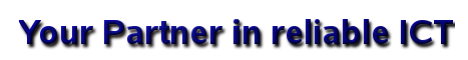



Comments
comments powered by Disqus