Configure ReaR on Ubuntu 18.04 with NETFS
On a new laptop with Ubuntu 18.04 Linux distribution we wish to install Relax-and-Recover (ReaR). We decided to use the stable version as provided by the ReaR maintainers, therefore, we created the following file:
# cat /etc/apt/sources.list.d/rear-stable.list
deb [arch=amd64] http://download.opensuse.org/repositories/Archiving:/Backup:/Rear/xUbuntu_18.04/ /
Then, run the apt update command to refresh the cache.
To install ReaR just run apt install rear. Now, we can configure ReaR and edit the /etc/rear/local.conf file. In our case we wanted to use NETFS with the creation of an ISO disaster recovery image and store the backup onto our NAS system (called nas).
# cat /etc/rear/local.conf
# Default is to create Relax-and-Recover rescue media as ISO image
# set OUTPUT to change that
# set BACKUP to activate an automated (backup and) restore of your data
# Possible configuration values can be found in /usr/share/rear/conf/default.conf
#
# This file (local.conf) is intended for manual configuration. For configuration
# through packages and other automated means we recommend creating a new
# file named site.conf next to this file and to leave the local.conf as it is.
# Our packages will never ship with a site.conf.
BACKUP=NETFS
OUTPUT=ISO
BACKUP_URL=nfs://nas/volume1/RearSpace
BACKUP_OPTIONS="nfsvers=3,nolock"
SSH_ROOT_PASSWORD="relax"
Seems that we can give a try:
# rear -v mkbackup
Relax-and-Recover 2.5 / 2019-05-10
Running rear mkbackup (PID 2302)
Using log file: /var/log/rear/rear-velo.log
ERROR: Mount command 'mount -v -t nfs -o nfsvers=3,nolock nas:/volume1/RearSpace /tmp/rear.7VetNNJsdhJ3qtO/outputfs' failed.
Some latest log messages since the last called script 060_mount_NETFS_path.sh:
2020-04-01 14:03:44.954219764 Including prep/NETFS/default/060_mount_NETFS_path.sh
mkdir: created directory '/tmp/rear.7VetNNJsdhJ3qtO/outputfs'
2020-04-01 14:03:44.958863944 Mounting with 'mount -v -t nfs -o nfsvers=3,nolock nas:/volume1/RearSpace /tmp/rear.7VetNNJsdhJ3qtO/outputfs'
mount: /tmp/rear.7VetNNJsdhJ3qtO/outputfs: bad option; for several filesystems (e.g. nfs, cifs) you might need a /sbin/mount.<type> helper program.
Aborting due to an error, check /var/log/rear/rear-velo.log for details
Exiting rear mkbackup (PID 2302) and its descendant processes ...
Running exit tasks
Terminated
Hum, NFS mounting did not work. To check the NAS do the following:
# showmount -e nas
Command 'showmount' not found, but can be installed with:
apt install nfs-common
OK, that is a clear message of what seems to be missing. Install the nfs-common package and retry ReaR.
# rear -v mkbackup
Relax-and-Recover 2.5 / 2019-05-10
Running rear mkbackup (PID 4655)
Using log file: /var/log/rear/rear-velo.log
Using backup archive '/tmp/rear.BFnQD5TDM0X4M2C/outputfs/velo/backup.tar.gz'
Using UEFI Boot Loader for Linux (USING_UEFI_BOOTLOADER=1)
Using autodetected kernel '/boot/vmlinuz-4.15.0-1076-oem' as kernel in the recovery system
Creating disk layout
Docker is running, skipping filesystems mounted below Docker Root Dir /var/lib/docker
Using guessed bootloader 'EFI' (found in first bytes on /dev/nvme0n1)
Verifying that the entries in /var/lib/rear/layout/disklayout.conf are correct ...
Creating root filesystem layout
Skipping 'docker0': not bound to any physical interface.
Cannot include default keyboard mapping (no KEYMAPS_DEFAULT_DIRECTORY specified)
Cannot include keyboard mappings (neither KEYMAPS_DEFAULT_DIRECTORY nor KEYMAPS_DIRECTORIES specified)
Trying to find what to use as UEFI bootloader...
Trying to find a 'well known file' to be used as UEFI bootloader...
Using '/boot/efi/EFI/ubuntu/grubx64.efi' as UEFI bootloader file
Copying logfile /var/log/rear/rear-velo.log into initramfs as '/tmp/rear-velo-partial-2020-04-01T14:06:13+02:00.log'
Copying files and directories
Copying binaries and libraries
Copying all kernel modules in /lib/modules/4.15.0-1076-oem (MODULES contains 'all_modules')
Copying all files in /lib*/firmware/
Symlink '/lib/modules/4.15.0-1076-oem/build' -> '/usr/src/linux-headers-4.15.0-1076-oem' refers to a non-existing directory on the recovery system.
It will not be copied by default. You can include '/usr/src/linux-headers-4.15.0-1076-oem' via the 'COPY_AS_IS' configuration variable.
Broken symlink '/etc/ssl/certs/1c7314a2' in recovery system because 'readlink' cannot determine its link target
Broken symlink '/etc/ssl/certs/0c31d5ce' in recovery system because 'readlink' cannot determine its link target
Symlink '/usr/share/misc/magic' -> '/usr/share/file/magic' refers to a non-existing directory on the recovery system.
It will not be copied by default. You can include '/usr/share/file/magic' via the 'COPY_AS_IS' configuration variable.
Testing that the recovery system in /tmp/rear.BFnQD5TDM0X4M2C/rootfs contains a usable system
Creating recovery/rescue system initramfs/initrd initrd.cgz with gzip default compression
Created initrd.cgz with gzip default compression (296744608 bytes) in 25 seconds
Making ISO image
Wrote ISO image: /var/lib/rear/output/rear-velo.iso (328M)
Copying resulting files to nfs location
Saving /var/log/rear/rear-velo.log as rear-velo.log to nfs location
Copying result files '/var/lib/rear/output/rear-velo.iso /tmp/rear.BFnQD5TDM0X4M2C/tmp/VERSION /tmp/rear.BFnQD5TDM0X4M2C/tmp/README /tmp/rear.BFnQD5TDM0X4M2C/tmp/rear-velo.log' to /tmp/rear.BFnQD5TDM0X4M2C/outputfs/velo at nfs location
Creating tar archive '/tmp/rear.BFnQD5TDM0X4M2C/outputfs/velo/backup.tar.gz
Archived 7790 MiB [avg 9812 KiB/sec] OK
WARNING: tar ended with return code 1 and below output:
---snip---
tar: 127: Warning: Cannot flistxattr: Operation not supported
tar: 116: Warning: Cannot flistxattr: Operation not supported
tar: /sys: file changed as we read it
----------
This means that files have been modified during the archiving
process. As a result the backup may not be completely consistent
or may not be a perfect copy of the system. Relax-and-Recover
will continue, however it is highly advisable to verify the
backup in order to be sure to safely recover this system.
Archived 7790 MiB in 814 seconds [avg 9800 KiB/sec]
Exiting rear mkbackup (PID 4655) and its descendant processes ...
Running exit tasks
Alright, it seems to have worked fine this time. To test the ISO image we should convert the ISO file to a bootable USB stick before we can test it, but that is another story (for a later post).
References:

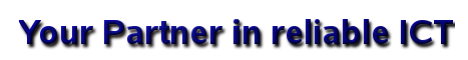



Comments
comments powered by Disqus