Creating a yum repository (kind of patch bundle)
We will guide you through the process of building up your own yum repository (or patch bundle) for CentOS 7. For RHEL and Fedora it is exactly the same process.
A virtual machine with a base system setup is a nice starting point to create a delta yum repo. You can create many repositories until you are pleased with the result. Once you apply the repo you can start with a new one. However, it is the purpose that the repo (or patch bundle) can be rolled out to many similar systems within your company.
Before kicking off it is always wise to test the RPM database integrity with the command:
$ yum check # to verify yum rpmdb integrity
Loaded plugins: fastestmirror, langpacks
check all
$ echo $?
0
To list the current list of repositories you can use the command:
$ yum repolist
Loaded plugins: fastestmirror, langpacks
Loading mirror speeds from cached hostfile
* base: mirror.bytemark.co.uk
* extras: mirror.bytemark.co.uk
* updates: mirror.bytemark.co.uk
repo id repo name status
base/7/x86_64 CentOS-7 - Base 8,465
extras/7/x86_64 CentOS-7 - Extras 102
updates/7/x86_64 CentOS-7 - Updates 1,550
repolist: 10,117
With the command yum check-update you can see all the available updates in above mentioned repositories, but what we want is create our own selection of updates and fixes. We want to be controlling what is happening on our systems, right?
Before you start downloaded the RPMs first create a directory for your own repo:
$ sudo mkdir -m 755 /var/html/repo-jan-2015
Now you can download the RPMs into this newly created directory (we will not install the RPMs):
$ sudo yum update --downloadonly --downloaddir=/var/html/repo-jan-2015
...
(145/146): selinux-policy-targeted-3.12.1-153.el7_0.13.noarch.rpm | 3.8 MB 00:00:01
(146/146): kernel-3.10.0-123.13.2.el7.x86_64.rpm | 29 MB 00:00:14
Finishing delta rebuilds of 84 package(s) (87 M)
-------------------------------------------------------------------------------------------------------------------------
Total 996 kB/s | 96 MB 00:01:38
exiting because "Download Only" specified
To create a repo we need a tool called createrepo. If it is not present install it via the command:
$ sudo yum install createrepo
Now, we can actually create a repo, e.g. repo-jan-2015
$ sudo createrepo /var/html/repo-jan-2015
We have a directory ready now with all the RPMs including the repo XML definitions which were created by createrepo. We still need to define a yum repo configuration file, e.g. /etc/yum.repos.d/CentOS-Updates-Jan-2015.repo
$ sudo vi /etc/yum.repos.d/CentOS-Updates-Jan-2015.repo
[Updates-Jan-2015]
name=CentOS $releasever - $basearch - Released Updates Jan 2015
baseurl=http://127.0.0.1:80/var/html/repo-jan-2015/
#baseurl=http://localhost/var/html/repo-jan-2015/
enabled=1 # make it 0 when no local httpd is running
gpgcheck=1
As we defined enabled=1 then we must run a small HTTP server locally to test against. Found a little Python tool on the internet (see related links) called httpserve.py. To start it do the following (the cd / is important, otherwise baseurl will not be found):
# cd / ; /tmp/httpserve.py 80 &
serving at port 80
To be able to test it locally we should instruct our firewall to open communication on these ports (80 and 8000):
$ sudo firewall-cmd --add-port=8000/tcp
$ sudo firewall-cmd --add-service=http
$ sudo firewall-cmd --add-source=127.0.0.1
$ sudo firewall-cmd --list-all
At this point your new created repo Updates-Jan-2015 should be available for local usage:
$ sudo yum repolist
Loaded plugins: fastestmirror, langpacks
Updates-Jan-2015 | 2.9 kB 00:00:00
Updates-Jan-2015/primary_db | 466 kB 00:00:00
Loading mirror speeds from cached hostfile
* base: mirror.bytemark.co.uk
* extras: mirror.bytemark.co.uk
* updates: mirror.bytemark.co.uk
repo id repo name status
Updates-Jan-2015 CentOS 7 - x86_64 - Released Updates Jan 2015 146
base/7/x86_64 CentOS-7 - Base 8,465
extras/7/x86_64 CentOS-7 - Extras 103
updates/7/x86_64 CentOS-7 - Updates 1,568
repolist: 10,282
You can list the content of the repo as following:
$ sudo yum repository-packages Updates-Jan-2015 list
Loaded plugins: fastestmirror, langpacks
Loading mirror speeds from cached hostfile
* base: mirror.bytemark.co.uk
* extras: mirror.bytemark.co.uk
* updates: mirror.bytemark.co.uk
Available Packages
NetworkManager.x86_64 1:0.9.9.1-29.git20140326.4dba720.el7_0 Updates-Jan-2015
NetworkManager-glib.x86_64 1:0.9.9.1-29.git20140326.4dba720.el7_0 Updates-Jan-2015
....
To perform a test installation (without really doing it, aka preview) use the command:
$ sudo yum --assumeno repository-packages Updates-Jan-2015 install
This was a high level explanation of how you can create your own repositories, however, fine-tuning and testing it out is very important and time consuming. You may not under estimate this.
A small word of advise: before applying patch bundles (or doing updates) make a disaster recover snapshot with your tool of preference, e.g. relax-and-recover (rear).
Related links:

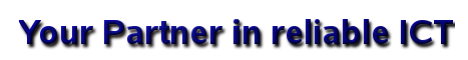



Comments
comments powered by Disqus