In the howto Howto build an executable from a source rpm we explained how build from a source RPM a binary RPM file as a plain user (non-root). What do we need to get started?
Login in as plain user (this works for all RedHat alike Linux Operating Systems):
cd $HOME
mkdir RPM
cd RPM
mkdir BUILD RPMS SOURCES SPECS SRPMS
Once the above directories are created you still need to edit the ~/.rpmmacros files which should contain the following lines:
%_topdir ~/RPM
%__check_files /usr/lib/rpm/check-files %{buildroot}
%_unpackaged_files_terminate_build 1
%_missing_doc_files_terminate_build 1
Thereafter, you can download a source RPM and install it with the rpm command into your local ~/RPM/SOURCES directory. For example,
rpm -ivh /tmp/ash-v0.3.8-20.src.rpm
That’s it for this howto. See the howto mentioned above for details on how to proceed.

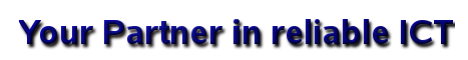



Comments
comments powered by Disqus