Change the UUID on a xfs file system
Amazon EC2 instances based on RHEL tend to have xfs as file system and in some cases when an EC2 instance is not booting anymore we need to move the volume (disk devices) to another instance and mount it over there to troubleshoot.
However, in case the volume is the boot device then the UUID is usually the same on the other EC2 instance so we need to change the UUID before we can mount it.
In the next output you can see for yourself that the UUID of device /dev/nvme0n1p2 is the same of device /dev/nvme4n1p2:
# blkid
/dev/nvme0n1p2: UUID="de4def96-ff72-4eb9-ad5e-0847257d1866" TYPE="xfs" PARTUUID="a34cf35b-104d-49b0-ae11-f664a286af07"
/dev/nvme1n1: UUID="4h9IE7-zHK4-4Syn-5HuK-DKN6-6AT3-MzceG8" TYPE="LVM2_member"
/dev/nvme2n1: UUID="0d547821-0447-42c1-bda4-22b9139fbd86" TYPE="xfs"
/dev/nvme0n1: PTTYPE="gpt"
/dev/nvme0n1p1: PARTUUID="3c387322-88aa-42ba-8c46-ddb0e76f1054"
/dev/nvme3n1: UUID="e298ceeb-3793-464b-ade8-e5a3e6d0ad66" TYPE="xfs"
/dev/mapper/docker-259:4-4194383-6f66d0cdd5e610dfaf2788d7d69851c4316f402fcfead7824143262ccde53d4a: UUID="5f8f65da-a304-46ea-a597-79b2fc842113" TYPE="xfs"
/dev/nvme4n1: PTTYPE="gpt"
/dev/nvme4n1p1: PARTUUID="3c387322-88aa-42ba-8c46-ddb0e76f1054"
/dev/nvme4n1p2: UUID="de4def96-ff72-4eb9-ad5e-0847257d1866" TYPE="xfs" PARTUUID="a34cf35b-104d-49b0-ae11-f664a286af07"
And, if we try to mount device /dev/nvme4n1p2 we will get an error like:
# mount /dev/nvme4n1p2 /mnt
mount: wrong fs type, bad option, bad superblock on /dev/nvme4n1p2,
missing codepage or helper program, or other error
In some cases useful info is found in syslog - try
dmesg | tail or so.
So, we need to put a new UUID on that device /dev/nvme4n1p2 and we cannot use tune2fs as this can only handle ext-based file systems. We need to use xfs_admin instead.
# uuidgen
287d622b-f7d2-4ef8-a266-25522426ca84
# xfs_admin -U 287d622b-f7d2-4ef8-a266-25522426ca84 /dev/nvme4n1p2
ERROR: The filesystem has valuable metadata changes in a log which needs to
be replayed. Mount the filesystem to replay the log, and unmount it before
re-running xfs_admin. If you are unable to mount the filesystem, then use
the xfs_repair -L option to destroy the log and attempt a repair.
Note that destroying the log may cause corruption -- please attempt a mount
of the filesystem before doing this.
Ah, seems we first need to run the xfs_pair command:
# xfs_repair -L /dev/nvme4n1p2
Phase 1 - find and verify superblock...
Phase 2 - using internal log
- zero log...
ALERT: The filesystem has valuable metadata changes in a log which is being
destroyed because the -L option was used.
- scan filesystem freespace and inode maps...
sb_ifree 1254, counted 1192
sb_fdblocks 3240095, counted 3240077
- found root inode chunk
Phase 3 - for each AG...
...
Phase 7 - verify and correct link counts...
resetting inode 246 nlinks from 2 to 3
Metadata corruption detected at xfs_dir3_block block 0x1e36658/0x1000
libxfs_writebufr: write verifer failed on xfs_dir3_block bno 0x1e36658/0x1000
Maximum metadata LSN (772:2803) is ahead of log (1:2).
Format log to cycle 775.
releasing dirty buffer (bulk) to free list!done
Now we can retry to change the UUID on the device:
# xfs_admin -U 287d622b-f7d2-4ef8-a266-25522426ca84 /dev/nvme4n1p2
Clearing log and setting UUID
writing all SBs
new UUID = 287d622b-f7d2-4ef8-a266-25522426ca84
Check if the new UUID was correctly added and try to mount the device:
# blkid /dev/nvme4n1p2
/dev/nvme4n1p2: UUID="287d622b-f7d2-4ef8-a266-25522426ca84" TYPE="xfs" PARTUUID="a34cf35b-104d-49b0-ae11-f664a286af07"
# mount -t xfs /dev/nvme4n1p2 /mnt
Finallly, we can start digging into the content of the device mount on /mnt and do whatever was required.
Perhaps, one note if this device will be moved back to the original EC2 instance do not forget to updat the /mnt/etc/fstab file with the updated UUID of this modified boot device.
Hope you enjoyed this artice. regards, Gratien

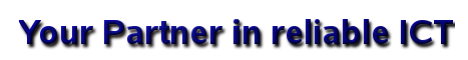



Comments
comments powered by Disqus