List all packages installed from a YUM repo on Linux
Did you ever wonder if you install a package from which repo it comes? Or, see all packages from a certain repo?
$ yum repolist 2>/dev/null | awk '/repo id/,/repolist/ {if ($0 !~ "repo id" && $0 !~ "repolist") print $1}'
RHEL6.8-base
RHEL6.8-supplementary-x86_64
RHEL6.8-updates
epel
Another mode to achieve the same output (if above did not work as expected) is the following (output from another system):
$ yum -v repolist | grep -i repo-id| awk '{print $3}' | cut -d'/' -f1
bareos_bareos-15.2
base
base-source
bluejeans
epel
extras
rpmforge
transip-stack
updates
Above commands show you the yum repo names which are available on this particular system. To list all packages in
for example epel repo we can do the following:
$ REPO=epel
$ repoquery --repoid=$REPO -a --qf "%{name}" | sort > /tmp/repo_packages
$ rpm -qa --qf "%{name}\n" | sort > /tmp/installed_packages
$ comm -1 -2 /tmp/repo_packages /tmp/installed_packages
ansible
awscli
curlftpfs
duplicity
duply
epel-release
fuse-sshfs
...
What we did above is defining the yum repo we are interested in (in our example epel). Then we list up all packages this yum repo epel contains in a temporary file (/tmp/repo_packages) and list all installed packages on this system in a second file (/tmp/installed_packages). Finally, we just list up the packages which currently are present on this Linux system from yum repo epel.
We could even create a loop around the output of repolist if we wanted. Perhaps, a little script can be made to list up all installed packages from all available repo’s present on this system. To be continued.
Enjoy this little feature, Gratien

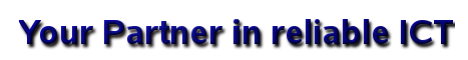



Comments
comments powered by Disqus