How to install and setup duply (using duplicity)
Making a secure (encrypted) backup to a cloud storage provider sounds very complicated to realize, but as a matter of fact using duply (with duplicity) it is not that difficult at all.
First of all, you need to install and generate GnuPG cryptographic keys.
Installing duply and duplicity you can do the following (on Centos/Fedora/RHEL):
# yum install duplicity
Dependencies Resolved
=======================================================================================
Package Arch Version Repository Size
=======================================================================================
Installing:
duplicity x86_64 0.6.22-5.fc20 updates 511 k
Installing for dependencies:
librsync x86_64 0.9.7-21.fc20 fedora 47 k
ncftp x86_64 2:3.2.5-6.fc20 fedora 340 k
python-GnuPGInterface noarch 0.3.2-12.fc20 fedora 26 k
python-boto noarch 2.13.3-1.fc20 fedora 1.4 M
python-crypto x86_64 2.6.1-1.fc20 fedora 470 k
python-dropbox noarch 1.6-4.fc20 fedora 61 k
python-paramiko noarch 1.10.1-2.fc20 fedora 655 k
Transaction Summary
=======================================================================================
Install 1 Package (+8 Dependent packages)
# yum install duply
Dependencies Resolved
=======================================================================================
Package Arch Version Repository Size
=======================================================================================
Installing:
duply noarch 1.5.11-2.fc20 fedora 38 k
Transaction Summary
=======================================================================================
Install 1 Package
On Ubuntu you need to install:
# apt-get install duply
# apt-get install python-paramiko
Now that we have the necessary software installed we can create an empty profile (e.g. mycloud) using the following command:
$ duply ~/.duply/mycloud create
This creates a template profile that you still need to edit and configure according your needs. Edit it:
$ vi ~/.duply/mycloud/conf
You need to uncomment and add your key-id into the variable GPG_KEY and the same for your secret passhrase (into variable GPG_PW). You also need to define the SOURCE (from which you want a backup) and TARGET directory path (where you store the backup).
The GPG_KEY can easily be found with the command gpg --list-keys.
To define the TARGET variable you need to follow a certain syntax (the profile file mycloud/conf explains it well).
To test the remote connection, and the very first time you will be prompted to accept the remote destination:
$ duply mycloud status
Start duply v1.5.11, time is 2014-02-06 10:57:58.
Using profile '/home/gdha/.duply/mycloud'.
Using installed duplicity version 0.6.22, python 2.7.5, gpg 1.4.16 (Home: ~/.gnupg), awk 'GNU Awk 4.1.0, API: 1.0', bash '4.2.45(1)-release (x86_64-redhat-linux-gnu)'.
Autoset found secret key of first GPG_KEY entry '72624EFE' for signing.
Test - Encrypt to 72624EFE & Sign with 72624EFE (OK)
Test - Decrypt (OK)
Test - Compare (OK)
Cleanup - Delete '/tmp/duply.2373.1391680678_*'(OK)
Export PUB key 72624EFE (OK)
Write file 'gpgkey.72624EFE.pub.asc' (OK)
Export SEC key 72624EFE (OK)
Write file 'gpgkey.72624EFE.sec.asc' (OK)
INFO:
duply exported new keys to your profile.
You should backup your changed profile folder now and store it in a safe place.
--- Start running command STATUS at 10:57:59.145 ---
Using archive dir: /home/gdha/.cache/duplicity/duply_mycloud
Using backup name: duply_mycloud
Import of duplicity.backends.swiftbackend Succeeded
Import of duplicity.backends.u1backend Succeeded
Import of duplicity.backends.webdavbackend Succeeded
Import of duplicity.backends.rsyncbackend Succeeded
Import of duplicity.backends.dpbxbackend Failed: No module named pkg_resources
Import of duplicity.backends.megabackend Succeeded
Import of duplicity.backends.gdocsbackend Succeeded
Import of duplicity.backends.hsibackend Succeeded
Import of duplicity.backends.cloudfilesbackend Succeeded
Import of duplicity.backends.imapbackend Succeeded
Import of duplicity.backends.ftpbackend Succeeded
Import of duplicity.backends.botobackend Succeeded
Import of duplicity.backends.sshbackend Succeeded
Import of duplicity.backends.tahoebackend Succeeded
Import of duplicity.backends.localbackend Succeeded
Import of duplicity.backends.ftpsbackend Succeeded
The authenticity of host '[mycloudserver.net]:6677' can't be established.
SSH-RSA key fingerprint is 78:b3:13:5a:54:a9:71:89:a0:a5:d2:14:b6:94:57:e4.
Are you sure you want to continue connecting (yes/no)? yes
Main action: collection-status
================================================================================
duplicity 0.6.22 (August 22, 2013)
Args: /usr/bin/duplicity collection-status --name duply_mycloud --encrypt-key 72624EFE --sign-key 72624EFE --verbosity 5 --ssh-askpass ssh://gdha@mycloudserver.net:6677//media/mycloud/gdha_backup
Linux fedora20 3.12.8-300.fc20.x86_64 #1 SMP Thu Jan 16 01:07:50 UTC 2014 x86_64 x86_64
/usr/bin/python 2.7.5 (default, Nov 12 2013, 16:45:54)
[GCC 4.8.2 20131017 (Red Hat 4.8.2-1)]
================================================================================
Local and Remote metadata are synchronized, no sync needed.
Last full backup date: none
Collection Status
---
Connecting with backend: SSHParamikoBackend
Archive dir: /home/gdha/.cache/duplicity/duply_mycloud
Found 0 secondary backup chains.
No backup chains with active signatures found
No orphaned or incomplete backup sets found.
Using temporary directory /tmp/duplicity-4tjVPe-tempdir
--- Finished state OK at 10:58:06.108 - Runtime 00:00:06.963 ---
If above test was successful you can now backup to a remote (cloud storage based) server, with the command:
$ duply mycloud backup
There might be one interesting item to mention is the exclude file list if you want to make a full backup. duplicity will hang if we do not exclude the file systems /proc and /sys. To avoid this just add these two file systems to the file ~/.duply/<profile>/exclude
Last Update: 26 August 2015 (added some minor clarifications and the Ubuntu install part)

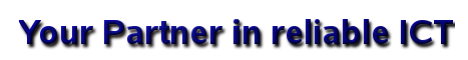



Comments
comments powered by Disqus