If you are working with source projects or are dealing with lots of text files you sometimes need to find quickly the source or text file containing certain keyword. The easiest command is grep with the -r option for recursive which is available on Linux, but unfortunately the -r option of the grep is not available on HP-UX.
As an example we take the cfg2html project which has it’s source tree on Github
We found an error with cfg2html on an HP-UX 11.11 system (exec_command[66]: grepand_grep: not found) which we would like to trace back into the sources.
On Linux we could use the grep command as follows:
$ grep -r grepand_grep .
./hpux/cfg2html-hpux.sh: [ -r /etc/my.cnf ] && exec_command "grepand_grep /etc/my.cnf" "MySQL Settings" # 15.02.2008, 13:30 modified by Ralph Roth
However, on HP-UX the above command returns with an error (grep: illegal option -- r), therefore, we need to find another way which comes the closest to the grep command. Any system administrator will say use the find command as follows:
$ find . -type f -exec grep grepand_grep {} \;
[ -r /etc/my.cnf ] && exec_command "grepand_grep /etc/my.cnf" "MySQL Settings" # 15.02.2008, 13:30 modified by Ralph Roth
The above output tells us that the cullprit is there, but we still do not know in which file. To fix this do the following:
$ find . -type f -exec grep grepand_grep {} /dev/null \;
./hpux/cfg2html-hpux.sh: [ -r /etc/my.cnf ] && exec_command "grepand_grep /etc/my.cnf" "MySQL Settings" # 15.02.2008, 13:30 modified by Ralph Roth
As you can see the last command returns the same output as the grep -r command. The last find command works also on Linux of course.

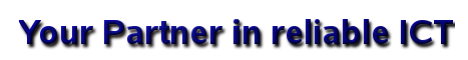



Comments
comments powered by Disqus